

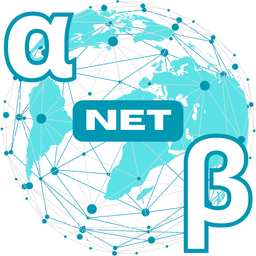
Welcome to the Multi-Version PYZ Builder! This page provides comprehensive documentation and guidance on how to use the Multi-Version PYZ Builder Script to create a Universal Python Module optimized for cross-platform and multi-version compatibility.
Version: 1.3
© 2024 αβ.net (alphabetanet.com) - Alpha Beta Network. All Rights Reserved.
The Multi-Version PYZ Builder Script is a command-line tool designed to create a Universal Python Module optimized for cross-platform and multi-version compatibility. It allows developers to bundle multiple protected .pyc files—each corresponding to a different Python version—into a single .pyz archive. This approach significantly enhances Python code security by using previously compiled and protected versions of code, making it more difficult for others to reverse-engineer or analyze the source code.
Key features of the script include:
.pyz files can be executed on any operating system where Python 3.6+ is installed, including Windows, macOS, and Linux/Unix systems..pyc files for each targeted Python version. Automatically detects the current Python interpreter version at runtime and executes the corresponding code..pyc files, adding layers of code obfuscation in Python and encryption..pyc files for each targeted version, ensuring users can run your module regardless of their Python installation..pyc Files: Use the Local Python Code Protector Script or any other code protection tool to generate protected .pyc files for each Python version you wish to support.multi_version_pyz_builder.py script and all the protected .pyc files in the same directory.multi_version_pyz_builder.py script, which will automatically generate a multi-version .pyz archive..pyz file with users, ensuring cross-platform and multi-version compatibility..pyz file automatically detects the Python version at runtime and executes the appropriate protected .pyc file..pyc Files for each Python version you wish to support.Clone the repository and navigate to the project directory:
git clone /multi-version-pyz-builder.html.git
cd multi-version-pyz-builderAlternatively, download the multi_version_pyz_builder.py script directly to your local machine.
The script requires the following Python packages:
Install them using pip:
pip install requests psutil cryptography astorEnsure that you are using the correct version of pip associated with your Python 3 installation. If you are using a virtual environment, activate it before installing the packages.
The Multi-Version PYZ Builder Script provides the following main functionalities:
.pyc Files: Combines multiple .pyc files, each corresponding to a different Python version, into a single .pyz archive..pyz file automatically detects the Python version at runtime and executes the appropriate protected .pyc file..pyc files generated by the Local Python Code Protector Script or similar tools, enhancing code security.python multi_version_pyz_builder.py.pyc FilesUse the Local Python Code Protector Script to generate protected .pyc files for your module for each desired Python version.
# Example for Python 3.6
python local_python_code_protector.py -f my_module.pyRepeat the process for other Python versions, adjusting as necessary (e.g., using virtual environments with different Python versions).
Ensure that all the my_module_python*.pyc files and multi_version_pyz_builder.py are in the same directory.
python multi_version_pyz_builder.pyThe script will generate a .pyz file for each module found. For example, if your module is named my_module, the output will be my_module.pyz.
my_module.pyz FileThe generated my_module.pyz file can now be distributed and executed on any platform with Python 3.6+.
Users can execute the module using:
python my_module.pyzThe Multi-Version PYZ Builder can be effectively applied in the following areas:
By implementing Python secure code transfer protocols and combining them with the Local Python Code Protector Script, the Multi-Version PYZ Builder helps to keep code better protected during distribution. This approach aligns with Python code security best practices.
Utilize end-to-end encryption to ensure that code remains encrypted from the moment it leaves your system until it is executed by the end-user.
Incorporate code obfuscation techniques to make the code difficult to understand and reverse-engineer, adding an extra layer of security.
.pyc file before using them with the Multi-Version PYZ Builder. This adds additional layers of protection through obfuscation and encryption..pyc files for all Python versions you intend to support. This guarantees that your module will run seamlessly across different environments..pyz file, test it on different operating systems and Python versions to confirm functionality and compatibility..pyc files to ensure that the script correctly identifies and packages them.This project is currently in Beta Testing and available for free.
License Agreement
© 2024 αβ.net (alphabetanet.com) - Alpha Beta Network. All Rights Reserved.
For detailed license information, please refer to the License Agreement file.
If you experience issues or have questions not covered in this documentation, please contact the Alpha Beta Network Research Team.
Stay connected to receive updates, provide feedback, and get early access to extended functionality.
The multi_version_pyz_builder.py script requires the following Python packages:
pipYou can install these packages using the following command:
pip install requests psutil cryptography astorEnsure that you are using Python 3 and that pip is installed. If you are working within a virtual environment, make sure it is activated before installing the packages.
In this appendix, we present a real-world example of using the Multi-Version PYZ Builder Script to create a secure, cross-platform, and multi-version compatible Python module.
The file system_hardware_id_generator.pyz is a universal Python module that encapsulates multiple protected .pyc files, each corresponding to a different Python version. It is optimized for cross-platform and multi-version compatibility, automatically detecting the current Python interpreter version and executing the appropriate protected module.
.pyc FilesEight protected .pyc files were generated for different Python versions using the Local Python Code Protector Script. The protection process was applied twice to each file to strengthen the security.
Protected files:
system_hardware_id_generator_python36.pyc (Python 3.6)system_hardware_id_generator_python37.pyc (Python 3.7)system_hardware_id_generator_python38.pyc (Python 3.8)system_hardware_id_generator_python39.pyc (Python 3.9)system_hardware_id_generator_python310.pyc (Python 3.10)system_hardware_id_generator_python311.pyc (Python 3.11)system_hardware_id_generator_python312.pyc (Python 3.12)system_hardware_id_generator_python313.pyc (Python 3.13)The integration of these files into a single .pyz archive was achieved using the Multi-Version PYZ Builder.
Steps:
system_hardware_id_generator_python*.pyc files and multi_version_pyz_builder.py are in the same directory.python multi_version_pyz_builder.pysystem_hardware_id_generator.pyz.To generate the Hardware ID (HWID) on any supported platform:
.pyz file:python system_hardware_id_generator.pyzYour Hardware ID (HWID) is: 123456789012345678Notes:
.pyz File.pyz file needs to be distributed, regardless of the Python version or operating system of the end-user.If you experience issues or have questions not covered in this documentation, please contact the Alpha Beta Network Research Team.
Stay connected to receive updates, provide feedback, and get early access to extended functionality.
You can find the official repositories for this tool at the following links: