

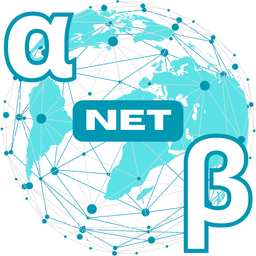
Welcome to the Secure Python Code Manager! This tool allows you to securely share and protect your Python code using the Alpha Beta Network cloud platform. It offers advanced Python code encryption, flexible licensing solutions, and multi-level source code protection through dynamic code obfuscation in Python.
Whether you're distributing scripts to clients, collaborating with colleagues, or contributing to open-source projects, this tool ensures your intellectual property remains secure, aligning with Python code security best practices.
Version: 1.5
© 2024 αβ.net (alphabetanet.com) - Alpha Beta Network. All Rights Reserved.
An online demo version is also available for quick testing:
Python Obfuscator Online - An online tool for cloud-based Python code obfuscation and secure usage through the Alpha Beta Network cloud platform.
Clone the repository and navigate to the project directory:
git clone https://github.com/alphabetanetcom/secure-python-code-manager.git
cd secure-python-code-managerAlternatively, download the secure_python_code_manager.py script directly to your local machine.
The script requires the following Python packages:
Install them using pip:
pip install requests psutil cryptographyEnsure that you are using the correct version of pip associated with your Python 3 installation. If you are using a virtual environment, activate it before installing the packages.
The Secure Python Code Manager provides the following main functionalities:
Upload your Python script to the cloud and create a new license for it.
Command Syntax:
python secure_python_code_manager.py --upload -f /path/to/your_script.pyParameters:
--upload or -u: Specifies the action to upload code.--file FILE_PATH or -f FILE_PATH: Specifies the path to the .py file to upload.Example:
python secure_python_code_manager.py --upload -f my_script.pyUpon successful upload, the script will provide a license key and save the protected code loader.
Update a previously uploaded script associated with a specific license.
Command Syntax:
python secure_python_code_manager.py --update -f /path/to/your_script.py -l LICENSE_KEYParameters:
--update or -p: Specifies the action to update code.--file FILE_PATH or -f FILE_PATH: Specifies the path to the .py file to update.--license LICENSE_KEY or -l LICENSE_KEY: Specifies the license key associated with the code to update.Example:
python secure_python_code_manager.py --update -f my_script.py -l 1234567890Retrieve detailed information about your licenses, including status and usage data.
Command Syntax:
python secure_python_code_manager.py --license-info -l LICENSE_KEYS [OPTIONS]Parameters:
--license-info or -i: Specifies the action to retrieve license information.-l LICENSE_KEYS or --license LICENSE_KEYS: Specifies the license key(s) to retrieve information for. Use all to retrieve information for all licenses.--extend or -e: (Optional) Extends the expiration date of the specified licenses by 24 hours.--set_hwids NUMBER or -d NUMBER: (Optional) Sets the maximum number of hardware IDs for the specified licenses.Examples:
Retrieve information for a specific license:
python secure_python_code_manager.py --license-info -l 1234567890Extend the expiration date:
python secure_python_code_manager.py --license-info -l 1234567890 --extendRetrieve information about your service usage, including uploaded scripts and associated licenses.
Command Syntax:
python secure_python_code_manager.py --service-usageParameters:
--service-usage or -s: Specifies the action to retrieve service usage information.Example:
python secure_python_code_manager.py --service-usageFor a comprehensive guide on all functionalities, options, examples, and troubleshooting, please refer to the Detailed Documentation.
The Secure Python Code Manager can be effectively applied in the following areas:
By implementing Python secure code transfer protocols, including end-to-end encryption and advanced cryptographic methods like asymmetric encryption and symmetric encryption, the Alpha Beta Network strives to keep code better protected during transmission. This commitment to security extends to various aspects of the platform, aiming to improve Python code security best practices.
While no system can guarantee absolute security, the Secure Python Code Manager represents an effort to empower developers to share their code with increased confidence, significantly enhancing security with new solutions that we implement.
The Local Python Code Protector Script can also be effectively used to further protect licensed source code files created by the Alpha Beta Network cloud platform. This script supports both Python source files (.py) and compiled Python files (.pyc), offering flexible options for code obfuscation and encryption.
If you experience issues or have questions not covered in this documentation, please contact the Alpha Beta Network Research Team.
Stay connected to receive updates, provide feedback, and get early access to extended functionality.
This project is currently in Beta Testing and available for free.
License Agreement
© 2024 αβ.net (alphabetanet.com) - Alpha Beta Network. All Rights Reserved.
For detailed license information, please refer to the License Agreement file.
The secure_python_code_manager.py script requires the following Python packages:
You can install these packages using the following command:
pip install requests psutil cryptographyEnsure that you are using Python 3 and that pip is installed. If you are working within a virtual environment, make sure it is activated before installing the packages.
The script saves operation details to a log file named license_cloud_info.log, which can be used for auditing and troubleshooting.
license_cloud_info.log FileThe license_cloud_info.log file records:
Each entry starts with a timestamp and includes the operation performed.
Example Entry for License Information Retrieval:
2023-12-01 12:00:00.
License information for license 1234567890:
Expiration date (UTC 0): 2024-01-01 00:00:00
Creation date: 2023-12-01 00:00:00
Is blocked: No
Is active: Yes
...Example Entry for Service Usage Information:
2023-12-01 12:05:00.
Service usage information:
Total Uploads (Licenses): 2
Max Total Uploads (Licenses): 5
...You can find the official repositories for this tool at the following links: